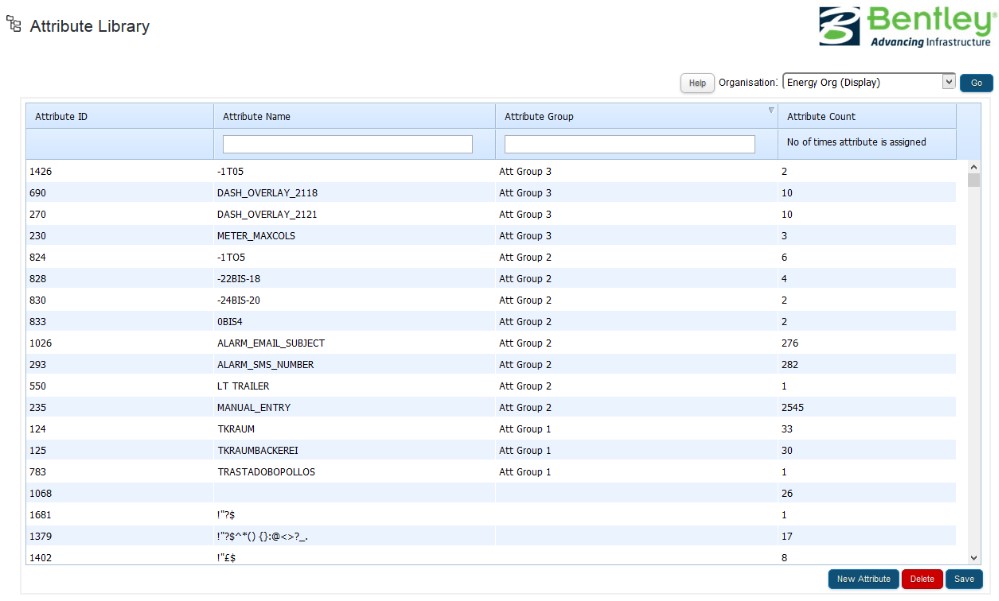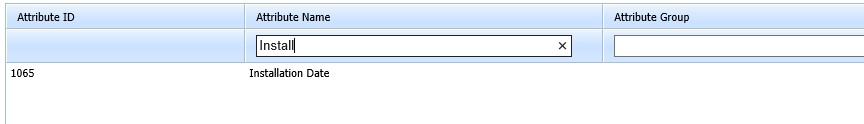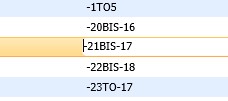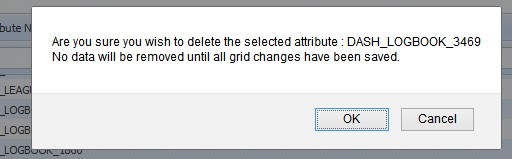Attribute Library
Attributes are a useful tool for apply information to containers and points. They can be used for by data collectors, for identifying containers and points, for adding extra details which could be used to link to external applications or hardware. The attributes can be text or numeric and there is no limit to the number of attributes that can be assigned to a single item.
The "Attribute Library" page displays all current attributes, and is where new attributes can be created or existing ones can have their name changed. It also displays what group an attribute belongs to (as configured in Menu>Assets>Attribute Groups), and how many times it has been assigned to points.
To check if an attribute is there, use the filters and type in the "Attribute Name" or "Attribute Group" fields. Any matching items will be shown.
Add a New Attribute
To add a new attribute, click on the New Attribute button at the bottom of the page. The New Attribute window will open.
Enter the name of the attribute, and press the Save button.
It will be automatically added to the list, and can be found by searching in the header area.
Rename an Attribute
To rename an attribute, double click in the attributes name and make the changes, remembering to press Save when completed.
Delete an Attribute
Only attributes with an "Attribute Count" of zero can be deleted.
To delete an attribute from the list, highlight the attribute and click the Delete button.
This will bring up a warning message.
Click OK, and the attribute will have a line through it. It will only be removed from once the Save button is pressed.
If a Delete is pressed for an attribute with an "Attribute Count" greater than zero, then an alert message is displayed:
In this instance, all 43,825 assignments of the attribute would need to be de-assigned before the attribute could be deleted.